News about pedicure, beauty & trends
A Velvet Smooth Electronic Foot File How to Guide!
Regular foot care is important for preventing dry skin and calluses on the feet, as well as helping you to get healthy, beautiful looking feet, and one of the easiest ways to do that is with Scholl’s Velvet Smooth Electronic Foot File. It is one of the season’s must-buys, and an easy and effortless way to remove hard skin from your feet without having to make an expensive trip to the beauty salon. With its ergonomic shape and rollers in three different intensity levels, in just a few easy steps your feet will be looking beautiful and smooth.
 Start by cleaning your feet, washing and thoroughly drying them before you begin. Then, pick your required intensity roller head and insert it into the device – extra coarse roller head for particularly thick and stubborn hard skin, regular coarse roller head for excess hard skin on the foot and soft touch roller head for a perfect, soft finish. To get started make sure you have already inserted the four AA batteries and switch your Velvet Smooth Electronic Foot File on. This should start the roller spinning and with an integrated safety stop, it is safe and gentle. Now you can allow the roller to move slowly over the areas of dry skin that you want to remove from your feet.
Start by cleaning your feet, washing and thoroughly drying them before you begin. Then, pick your required intensity roller head and insert it into the device – extra coarse roller head for particularly thick and stubborn hard skin, regular coarse roller head for excess hard skin on the foot and soft touch roller head for a perfect, soft finish. To get started make sure you have already inserted the four AA batteries and switch your Velvet Smooth Electronic Foot File on. This should start the roller spinning and with an integrated safety stop, it is safe and gentle. Now you can allow the roller to move slowly over the areas of dry skin that you want to remove from your feet.
Try not to push down too hard against the skin, although there is a built-in safety mechanism that stops the roller from spinning if you accidentally do. Try not to hold it in the same place for longer than 10 seconds. To clean your Velvet Smooth Electronic Foot File, when you are finished, make sure it is first turned off and then push the button on the side to remove the roller head; this can be rinsed under a tap. To clean the rest of the device, wipe it over with a moist cloth and when both are clean and dry, you can reassemble them. Store your Velvet Smooth Electronic Foot File away somewhere safe, with its protective cover on, ready to be used again next time!